Tutorial¶
The core capabilities of formaldict are built around the following
constructs:
formaldict.Schema- Every formal dictionary has aformaldict.Schemathat specifies the structure. Theformaldict.Schemaallows one toSchema.parsea dictionary orformaldict.Schema.promptfor a dictionary.formaldict.FormalDict- The dictionary object that is returned by parsing or prompting from aformaldict.Schema. Theformaldict.FormalDictobject has all attributes in the schema or associatedformaldict.Errorsthat happened during validation.
formaldict.Schema objects are constructed with a serialize-able list of dictionaries
that dictate the structure of the formaldict.FormalDict. We’ll go over some examples
of using these constructs in the following sections.
Basic String Parsing¶
In the first examples, we will go over some basic examples of parsing string
attributes. This schema below represents a dictionary with a name key:
Schema([{'label': 'name'}])
By default, all entries in the schema are assumed to be string types.
Along with that, all entries are required by default.
In order to parse a formaldict.FormalDict from this formaldict.Schema, do:
s = Schema([{'label': 'name'}])
d = s.parse({'name': 'my name'})
In the above, d is our formaldict.FormalDict that was parsed from the input data
sent to s.parse().
In this example, d.is_valid returns True, and d['name'] returns
"my name".
Since all attributes are required by default, doing the following would
result in an invalid formaldict.FormalDict object:
s = Schema([{'label': 'name'}])
d = s.parse({'name': ''})
print (d.is_valid)
>> False
print (d.errors)
>> name: This field is required.
Since name wasn’t parsed, doing d["name"] results in a KeyError.
Fields that aren’t required are specified like so:
Schema([{'label': 'name', 'required': False}]
Parsing our original example would result in a valid formaldict.FormalDict with a
blank string for the name attribute.
Let’s go into a more advanced example. In the following, we are going to
make a formaldict.Schema to specify the name of a person, their marital status, and
their zipcode:
Schema([{
'label': 'name',
}, {
'label': 'marital_status',
'choices': ['married', 'single', 'widowed', 'divorced'],
}, {
'label': 'zip_code',
'matches': '\d{5}'
}])
In the above, you’ll see two new attributes in our formaldict.Schema:
choices- Limit the input to be these choices.matches- Ensure the input matches the regex.
We only allow the marital status to be one of four choices, and the zip code is a string that must only consist of five digits.
Prompting for Input¶
You might be asking yourself why schemas are specified as a list. This is
because formal dictionaries can be parsed from user input
using Schema.prompt. Attributes are
collected in the order in which they are defined.
Let’s use the schema example from the previous section of this tutorial and see what it’s like to prompt for the schema:
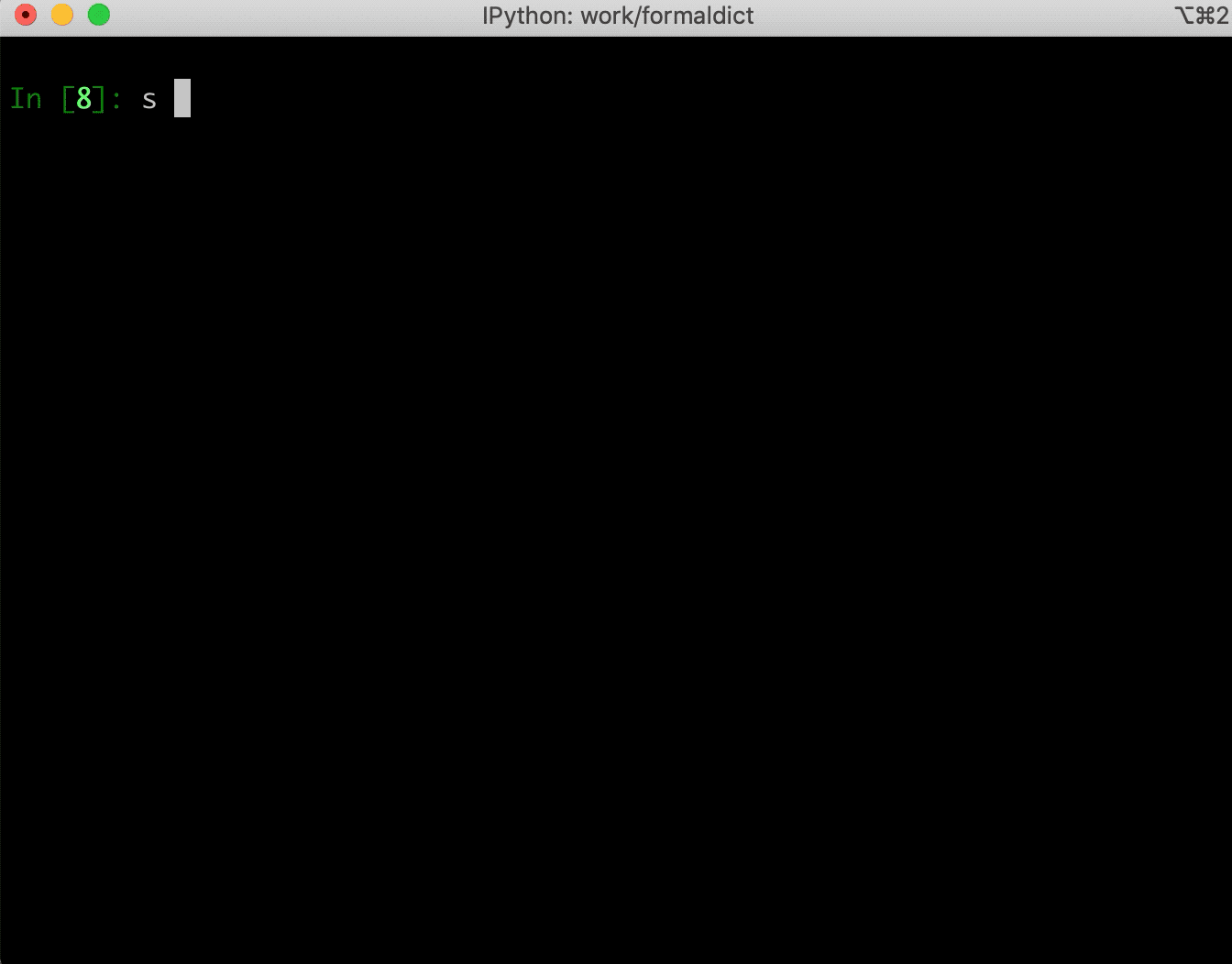
Customizing the Prompt¶
formaldict.Schema objects allow the user to customize the prompt a bit more.
For example, we’ve extended on our previous example to change the names
of attributes and the help text a user sees:
Schema([{
'label': 'name',
'name': 'Full Name',
'help': 'Enter your first and last name.'
}, {
'label': 'marital_status',
'choices': ['married', 'single', 'widowed', 'divorced'],
'help': 'Your marital status.'
}, {
'label': 'zip_code',
'matches': '^\d{5}$',
'help': 'Enter the 5-digit zip code.'
}])
When using the name key, a different name will show up next to the
input. By default, the label is converted into a name. Any help
will be shown at the bottom of the prompt. Below is what our prompt looks
like:
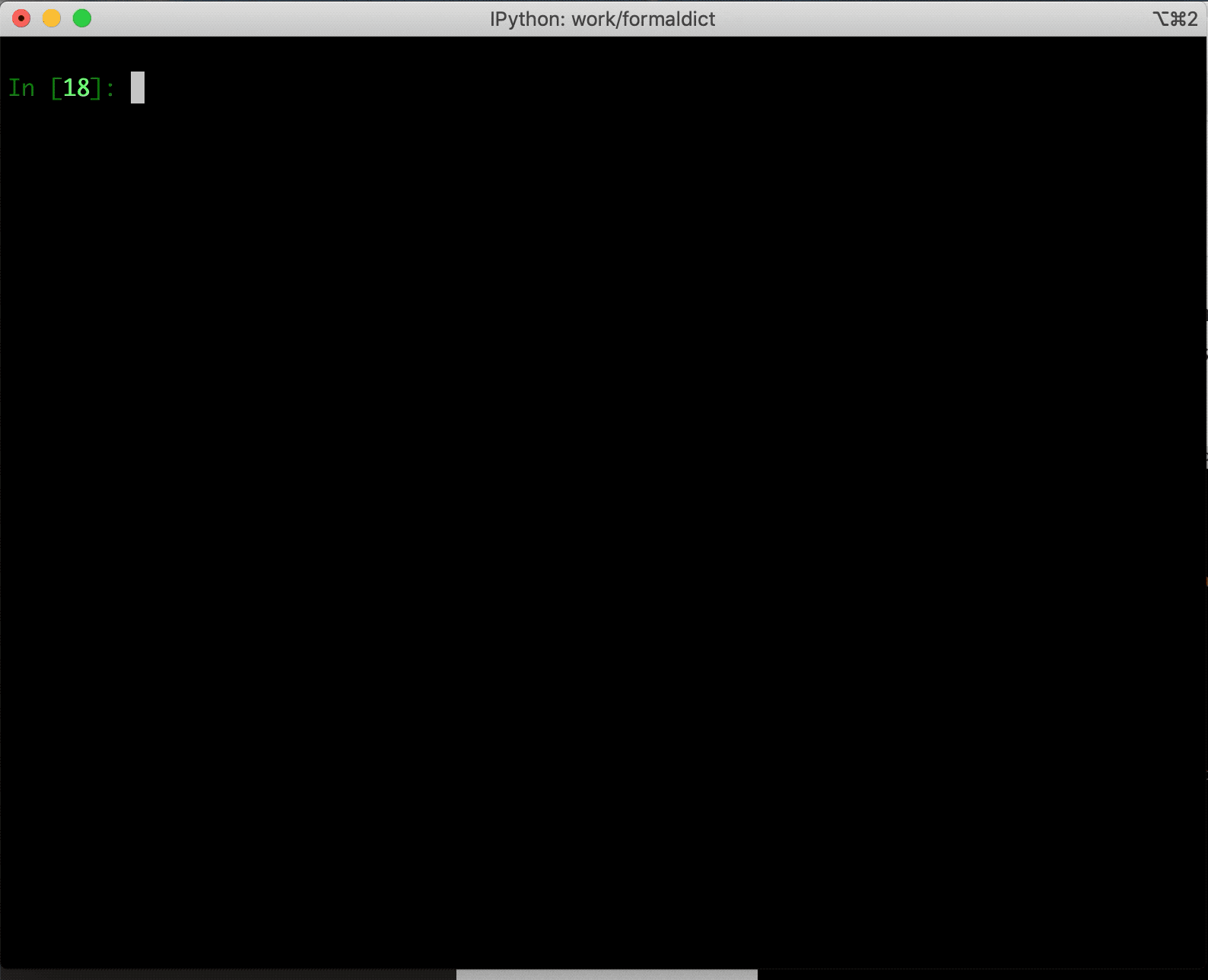
Conditional Attributes¶
Sometimes it is necessary to only collect attributes when previous attributes
are certain values. formaldict provides a condition attribute for
each entry, which allows the user to enter an express that dictates if the
attribute should be entered.
Conditions in the schema are kmatch patterns. The keys in the kmatch pattern must be labels from previous steps in the schema. Here’s an example of our previous schema where we only collect the zip code if the user is single:
Schema([{
'label': 'name',
'name': 'Full Name',
'help': 'Enter your first and last name.'
}, {
'label': 'marital_status',
'choices': ['married', 'single', 'widowed', 'divorced'],
'help': 'Your marital status.'
}, {
'label': 'zip_code',
'matches': '^\d{5}$',
'help': 'Enter the 5-digit zip code.',
'condition': ['==', 'marital_status', 'single']
}])
When the condition is true, the user will be prompted for a zip code,
otherwise the attribute is not collected. Similarly, dictionary parsing
will result in validations errors based on the condition.
For example, say that s is the formaldict.Schema from our previous example:
d = s.parse({
'name': 'Name',
'marital_status': 'single',
})
print(d.is_valid)
>> False
print(d.errors)
>> 'zip_code: This field is required.'
This error does not happen for other marital statuses:
d = s.parse({
'name': 'Name',
'marital_status': 'married',
})
print(d.is_valid)
>> True
Strict Parsing¶
By default, formaldict parsing does not encounter validation errors
if parsing a dictionary that has additional keys not in the schema or
not conditionally required by the schema. For example, the following
data would validate our previous schema:
d = s.parse({
'name': 'Name',
'marital_status': 'married',
'random_key': 'random'
})
print(d.is_valid)
>> True
Although random_key will not be an attribute in the parsed formaldict.FormalDict,
there are no validation errors as a result of parsing it. One can use
the strict option to catch these errors if desired:
d = s.parse({
'name': 'Name',
'marital_status': 'married',
'random_key': 'random'
}, strict=True)
print(d.is_valid)
>> False
print(d.errors)
>> Labels "random_key" not present in schema.
Similarly, since our condition for the zip_code attributes does not hold
true, providing a zip code will also result in a similar error during
strict parsing:
d = s.parse({
'name': 'Name',
'marital_status': 'married',
'zip_code': 'not conditionally required'
}, strict=True)
print(d.is_valid)
>> False
print(d.errors)
>> Labels "zip_code" failed conditions in schema.
Additional Options¶
Parsing Other Datatypes¶
formaldict currently supports string and datetime
datatypes. For example:
s = Schema([{
'label': 'time',
'type': 'datetime',
}])
d = s.parse({'time': '2019-01-01'})
print(d['time'])
>> datetime.datetime(2019, 1, 1, 0, 0)
Datetime entries use python-dateutil for parsing, which supports a wide variety of inputs. Unix timestamps are also acceptable:
d = s.parse({'time': 1579129495})
print(d['time'])
>> datetime.datetime(2020, 1, 15, 23, 4, 55)
Mutli-Line Input¶
Prompt for multi-line input with the multiline attribute. For example:
s = Schema([{
'label': 'address',
'multiline': True,
'help': 'Enter your full address.'
}])
s.prompt()
The prompt will look like the following:
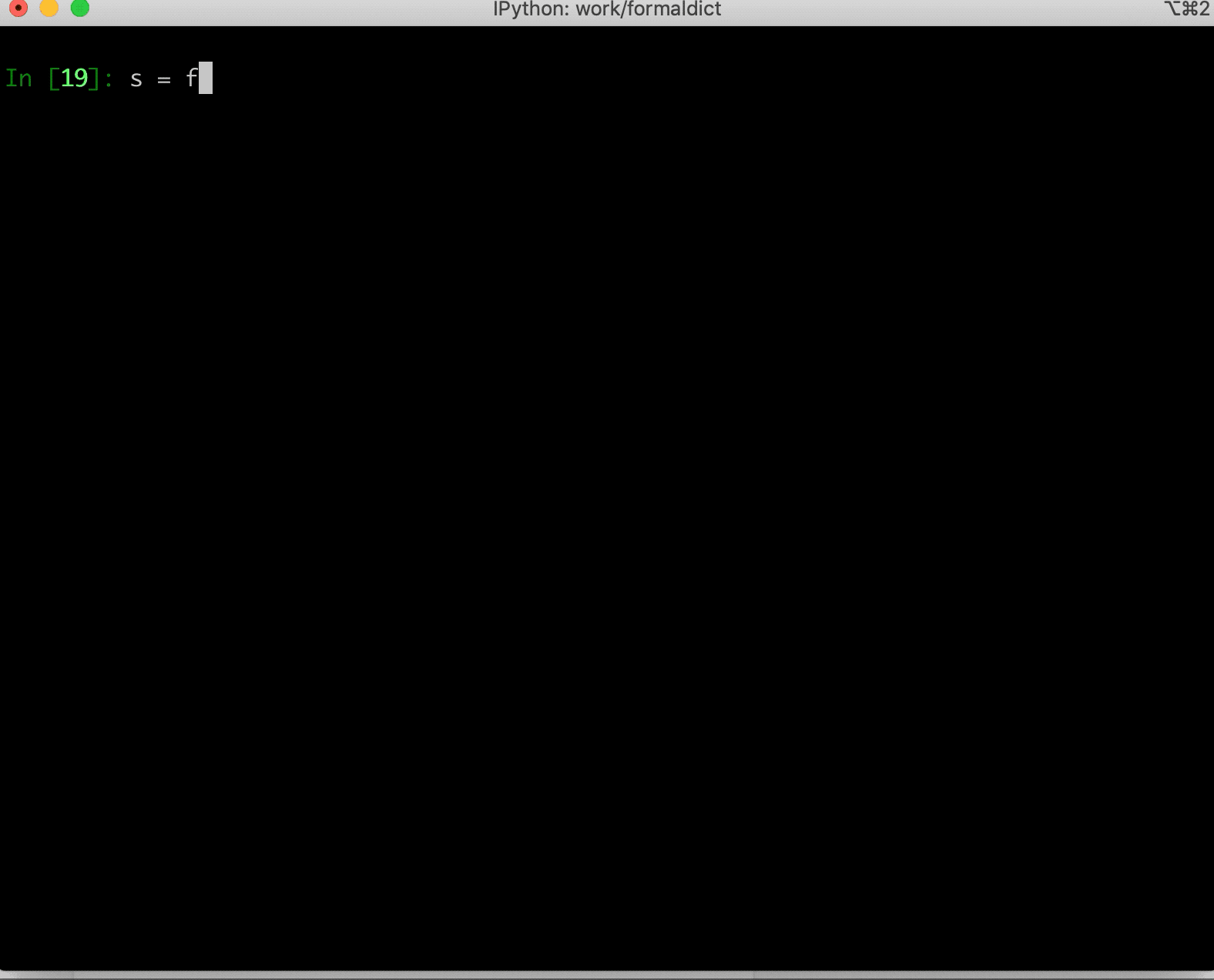
Note
When using multi-line input, the ENTER key will start a new line. One must hit ESC followed by ENTER to submit the value.